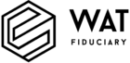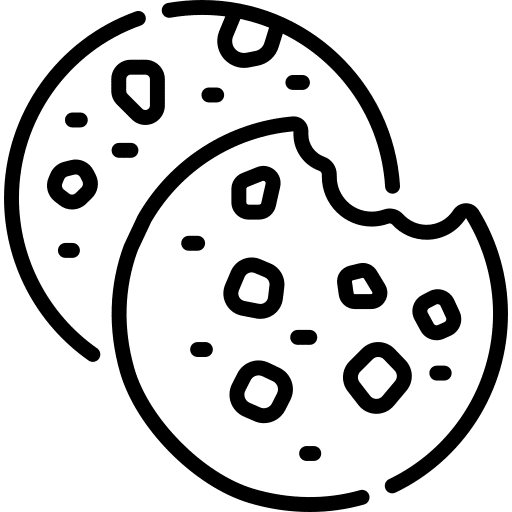Cookie policy
Home /What is a cookie?
A cookie is a small data or text file that is placed on your computer by websites. There are different types of cookies, such as technical cookies, which are used to set the language of the website, session cookies (also called temporary cookies) and tracking cookies, which are set to optimise the website according to your behaviour.
What is the purpose of these cookies?
WAT Fiduciary would like to inform you as well as possible about the European legislation concerning the cookies we use. Cookies help WAT Fiduciary to optimise your visit to our website, to remember technical choices (e.g. language choice, newsletter, etc.) and to provide you with more relevant services and offers. The cookies we use are secure and help us, among other things, to identify possible errors. Cookies may store information that is directly related to you. If you want to visit the WAT Fiduciary website, we recommend that you accept cookies. However, you are free not to accept them.
List of cookies we use:
Cookie management
The storage of a cookie in your terminal is subject to your wishes. Thanks to the website www.youronlinechoices.com or to the settings of your browser, you can, at any time, simply and free of charge, choose whether or not to accept the storage of cookies on your terminal.
THE CHOICES AVAILABLE TO YOU THROUGH WWW.YOURONLINECHOICES.COM
With www.youronlinechoices.comYou can choose the cookies that can be placed on your website, with the exception of essential cookies, which are strictly necessary for the navigation of the site www.watfiduciary.lu as well as the management of the site's activity www.watfiduciary.lu.
THE SETTING OF PARAMETERS ON A COOKIE MANAGEMENT PLATFORM
If you do not want the site to be www.watfiduciary.lu may deposit some or all of the Cookies, you can let us know your choices by clicking on this link.
THE CHOICES OFFERED TO YOU BY YOUR BROWSER (INTERNET EXPLORER/EDGE, FIREFOX, GOOGLE CHROME, ETC.)
You can configure your browser to accept and store cookies on your computer or to reject them.
- The Cookie Agreement If your browser is set to accept the storage of cookies on your terminal, the cookies integrated into the pages and content that you have consulted will be systematically stored on your terminal.
- Refusal of Cookies You can set up your browser to :
- that you are offered the option of accepting or rejecting cookies from time to time, before a cookie is stored;
- to systematically refuse the recording of cookies in your terminal.
Warning: Any settings you may make in your browser software concerning the acceptance or refusal of cookies may modify your Internet browsing and your conditions of access to certain services requiring the use of these cookies. If you choose to refuse the recording of cookies in your terminal or if you delete those that are recorded there, we decline all responsibility for the consequences linked to the degraded functioning of our services resulting from the impossibility for us to record or consult the cookies necessary for their functioning and which you would have refused or deleted.
How do you exercise your choices, depending on the browser you use?
The configuration of each browser is different. It is usually described in the help menu of your browser. We therefore invite you to take note of this. This will enable you to find out how you can change your wishes regarding cookies.
- For Internet Explorer™ support.microsoft.com
- For Safari™ support.apple.com
- For Chrome™ support.google.com
- For Firefox™ support.mozilla.org
- For Opera™ help.opera.com